Electronic books, audiobooks, and magazines in English
The Seafarer's Library offers electronic books, magazines, and audiobooks in “The Seafarer’s Library’s electronic library”. Books and magazines are primarily in English, but you can also find titles in other languages.
The electronic library is available through the Libby app by OverDrive. You need a library card to get access to the library.
WHAT CAN YOU FIND IN LIBBY
BOOKS - In Libby, you can find all kinds of books, both fact and fiction. We offer a diverse range of genres and themes. These are primarily books for relaxation, but you can also find books that can be used in your daily work.
If you find a book in Libby that the library doesn’t own, you can wish for it by using the “Notify Me” button. Many of the books we purchase for Libby are wished for by seafarers.
MAGAZINES - You have access to more than 4,000 magazines. Most magazines are published in English-speaking countries and are in English, but if you search the magazine section, you will find magazines from other countries and in different languages.
When you have internet access, you have unlimited access to all magazines, and you can download issues to read when you're offline.
You can subscribe to your favorite magazines. If you do, the downloaded issues will stay on your shelf until the next issue is published.
LANGUAGE COURSES - If you want to learn a new language or improve a language you already know, you can borrow language courses through Libby. Use the “Notify me” button or contact the librarian, and we will find the course that suits you.
Get started
1. Get a library card
Send an email to [email protected] with the following information:
- Name
- Email
- PIN (choose your own 4-digit PIN code)
- Name of the ship you are signed on
- Shipping Company
We will send you an email when your library has been created.
2. Download the Libby app from your app store
Search for “Libby, by OverDrive”
3: Open Libby and register:
- First question: Do you have a library card? – Press Yes
- Next step: Search for a library
Press: Search for a Library
- In the box, type: The Seafarer's Library – and choose the library
- Press: Sign in with my card
- Enter your email address
- Enter your pin code
- Press: Next
When asked if you want to read with Kindle, press Skip, as this is unfortunately not possible.
Now you are ready to browse, download, and read!
-> You only need to be online while downloading; then, you can read offline.
-> Books are available for 28 days, magazines are available for 7 days.
-> You can use Libby on your phone and tablet.
-> If you want to use your PC, go to libbyapp.com and log in.
Contact the library at [email protected] if you have suggestions for books or use the “Notify Me” tab directly in Libby if you find a book you would like to read that isn’t already in the collection.
Printable version of the guide.
Libby's menu bar
 Tap SEARCH to search for titles.
Tap SEARCH to search for titles.
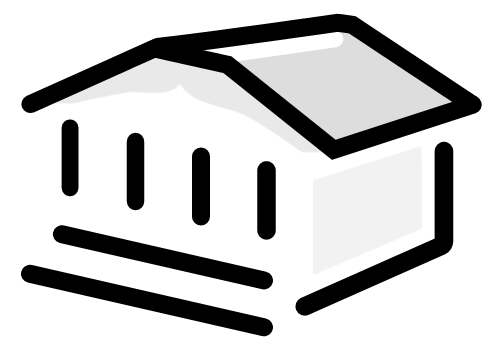 Tap LIBRARY to get to the Libby front page.
Tap LIBRARY to get to the Libby front page.
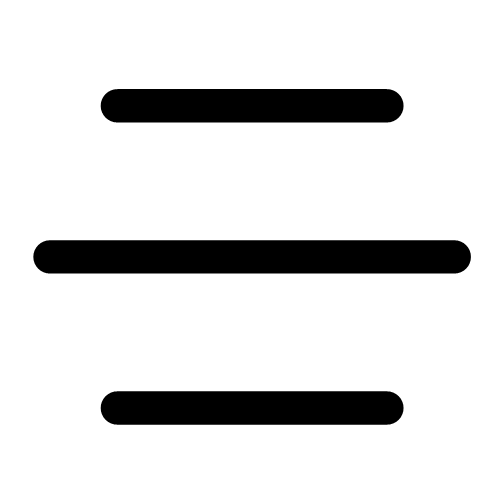 Tap MENU to customize your settings, get help, and access additional features.
Tap MENU to customize your settings, get help, and access additional features.
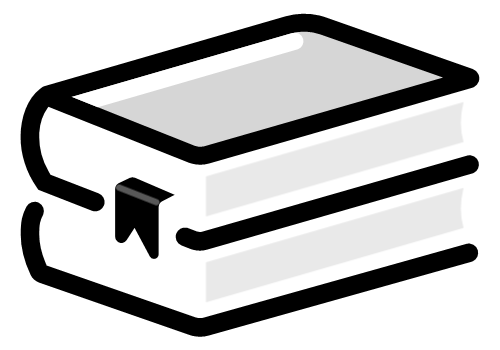 Tap SHELF to see your loans and magazine subscriptions.
Tap SHELF to see your loans and magazine subscriptions.
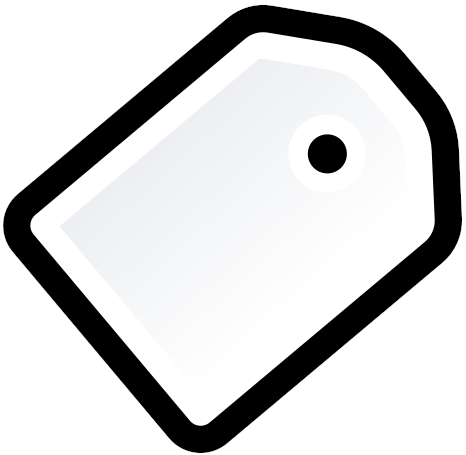 Tap TAG to view and manage your tags.
Tap TAG to view and manage your tags.
The "Notify Me" button in Libby
Suggest new book purchases with a single click
When searching for books in Libby, you may have noticed that you see titles you don't have access to.
If you would like to borrow a book that the library doesn't own, please use the "Notify Me" button located next to it. When you press the button, your request is sent directly to the library's purchasing system. The library will likely purchase the book and make it available.
However, there is a limitation. The librarian will sort through the titles if, for example, there are many requests in a specific category. So, if there are books within a topic you want more than others, it's best to write directly to the librarian.
You are also welcome to contact the library directly at [email protected] to request a book.
Download books before signing on
Tip: Use the waiting time at the airport to download books for the first part of your embarkation.
Use the library at home
You are always welcome to use the library during your free periods.
Write a recommendation
If you have read or listened to a book you would like to share with other seafarers, we invite you to write a small recommendation and send it to the librarian.
The recommendation will be added to Libby, where it will appear as a “shelf talker,” a small note that appears when you access a title.
The recommendation must be between 50 and 300 characters.
The text should be in English.
Avoid repeating information that is already in the title description.
You can send your portrait with the recommendation, and we will put it on the shelf talker.
If you don't send a photo, we will use this illustration:

Libby help
At help.libbyapp.com you can find help articles and tips on customizing your Libby app.
Contact
If you have questions or problems with Libby – or want to recommend a book, please don’t hesitate to contact the librarian at [email protected]
Books in print
You can also request new print books by contacting the librarian at the email address above.
Read more about the library at www.sbib.dk
What else can I find in The Seafarer's Library?
In Libby you can search for a specific book or search for a subject, but you can also browse through the books of the library, and if you scroll down the frontpage of the app, you also find curated lists that we have made for you. For instance, these:
- Mystery & Thriller – if you go to the list there are different subgenres
- Maritime history
- Manga – graphic novels and comics.
- Photo – mainly magazines about how to take better photos
- Cookbooks, se a selection here
Also note that The Seafarer's Library holds books that you can use in your daily work on board the ship such as books on the lists:
- Workplace Culture – books for the ship management and for you who want to learn how to lead
- Maritime Books – the law, ship management and autonomous shipping